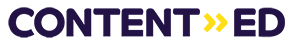Accessing the event: joining live
Update 11:00 UTC/12:00 BST:
We believe that this issue is now resolved. If you’re still unable to access the Zoom event platform or find your link, please complete the form below.
Zoom outage update 20 October 09:00 UTC/10:00 BST:
The major AWS server outage affecting many major tech platforms is currently preventing the Zoom events platform from working. At this time your zoom joining link for the event will return an error message. We will keep updating here and on the ContentEd+ space as anything changes. Please be patient. This issue is, sadly, out of our hands.
Once you purchase a pass to attend the ContentEd conference, the team at ContentEd must process your booking and add you to two platforms:
The Zoom events platform for the live broadcasts from the event. This email will have come from the email address noreply-zoomevents@zoom.us with the sender name either “Zoom Webinars and Events” or “ContentEd conference team”
The event back channel on ContentEd+ (this is where the on demand content will be available after the platform). This email will have come from the email address theedcontent@mn.co with the sender name “Tracy Playle”
Please note: it may take a little while for your registration to be processed and links issued. During the event itself, we aim to do this within 3 hours.
Your unique Zoom events joining link
For the Zoom events platform you will receive a joining link that is unique to your email address. This will be in the email. Please check your junk or spam filters if you cannot see the email. Simply click on the “Join” link in that email, and it will launch the ContentEd 2025 event platform for you. The email will look like the one below:
Haven’t received your joining links?
If you still haven’t received your joining links and you’ve checked your inbox and junk mail, please fill in the form below to request that your link be resent to you. We aim to do this ASAP during the event, although at peak times this may take us up to a couple of hours.
Please do check your inbox and junk mail before requesting that it is resent, as it may be much faster for you to locate it there.